4. 使用SCOOP进行科学计算¶
Scalable Concurrent Operations in Python (SCOOP) 是一个可扩展的 Python 并行计算库,可以将并行的任务(Python 的 Futures )放到各种各样的计算节点上执行。它基于 ØMQ 架构,提供了一种在分布式系统中管理 Futures 的方法。SCOOP 主要的应用场景是科学计算,尽可能利用所有的结算资源来执行大量的分布式任务。
在将 Futures 分发这方面,SCOOP 使用了 Broker 模式的变体。
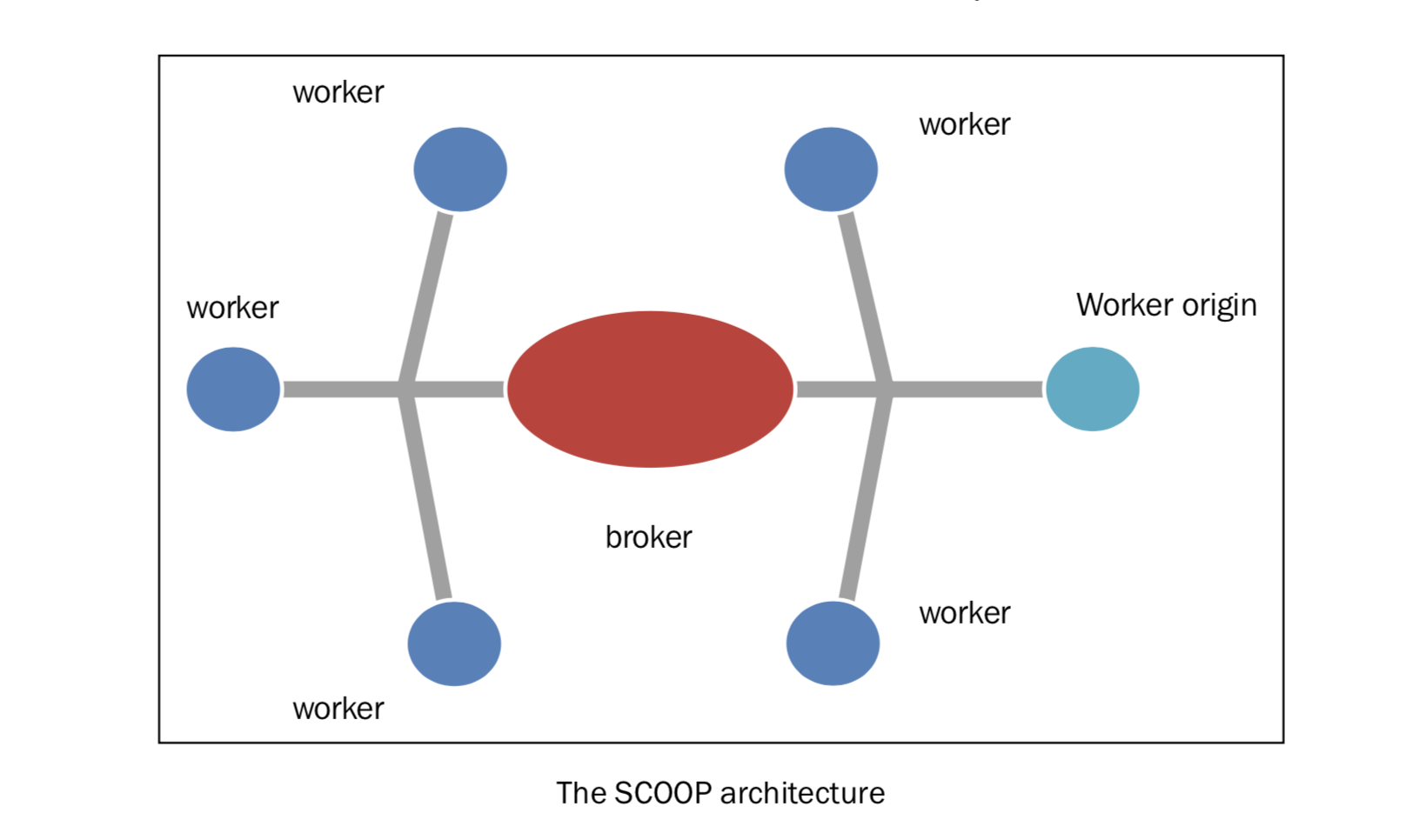
这个通信系统的中心是 Broker,Broker 和所有的节点通讯,在它们之间传输信息。Futures 由各个节点创建,而不是由中心化的 Broker 创建。这种方案让系统的拓扑结构更加可靠,性能更高。事实上,Broker 占用的主要资源是 I/O ,CPU 使用很小。
4.1. 准备工作¶
SCOOP 的源代码在 https://github.com/soravux/scoop/ 。这个库的依赖如下:
- Python >= 2.6 or >= 3.2
- Distribute >= 0.6.2 or setuptools >= 0.7
- Greenlet >= 0.3.4
- pyzmq >= 13.1.0 and libzmq >= 3.2.0
- SSH for remote execution
SCOOP 支持 Linux, Mac, 和 Windows 平台。和 Disco 一样,它的远程访问需要 SSH 的支持,而且必须在每个节点上都可以免密登陆。有关 SCOOP 完整的安装说明,可以参考文档: http://scoop.readthedocs.org/en/0.7/install.html 。
在 Window 上安装 SCOOP ,简单的使用 pip 命令就可以了:
pip install SCOOP
或者直接在 SCOOP 的源代码文件夹中使用:
Python setup.py install
4.2. 如何做…¶
SCOOP 内置了很多适用于科学计算场景的功能,可以解决很多需要很多算力的科学问题。本文将以蒙特卡罗算法为例子。要说明白这个算法将占用很大的篇幅,但是在本例子中,只是想以并行执行一个蒙卡特罗算法解决问题展示 SCOOP。下面以计算 π 为例:
import math
from random import random
from scoop import futures
from time import time
def evaluate_points_in_circle(attempts):
points_fallen_in_unit_disk = 0
for i in range (0,attempts) :
x = random()
y = random()
radius = math.sqrt(x*x + y*y)
#the test is ok if the point fall in the unit circle
if radius < 1 :
#if ok the number of points in a disk is increased
points_fallen_in_unit_disk = \
points_fallen_in_unit_disk + 1
return points_fallen_in_unit_disk
def pi_calculus_with_Montecarlo_Method(workers, attempts):
print("number of workers %i - number of attempts %i" % (workers,attempts))
bt = time()
#in this point we call scoop.futures.map function
#the evaluate_number_of_points_in_unit_circle \
#function is executed in an asynchronously way
#and several call this function can be made concurrently
evaluate_task = \
futures.map(evaluate_points_in_circle,
[attempts] * workers)
taskresult= sum(evaluate_task)
print ("%i points fallen in a unit disk after " \
%(taskresult/attempts))
piValue = (4. * taskresult/ float(workers * attempts))
computationalTime = time() - bt
print("value of pi = " + str(piValue))
print ("error percentage = " + \
str((((abs(piValue - math.pi)) * 100) / math.pi)))
print("total time: " + str(computationalTime))
if __name__ == "__main__":
for i in range (1,4):
# let's fix the numbers of workers...only two,
# but it could be much greater
pi_calculus_with_Montecarlo_Method(i*1000, i*1000)
print(" ")
运行这短代码的命令如下:
python –m scoop name_file.py
这段代码的输出如下:
C:\Python CookBook\Chapter 5 - Distributed Python\chapter 5 - codes>python -m scoop pi_calculus_with_montecarlo_method.py
[2015-06-01 15:16:32,685] launcher INFO SCOOP 0.7.2 dev on win32 using Python 3.3.0 (v3.3.0:bd8afb90ebf2, Sep 29 2012, 10:55:48) [MSC v.1600 32 bit (Intel)], API: 1013
[2015-06-01 15:16:32,685] launcher INFO Deploying 2 worker(s) over 1 host(s).
[2015-06-01 15:16:32,685] launcher INFO Worker d--istribution:
[2015-06-01 15:16:32,686] launcher INFO 127.0.0.1:1 + origin
Launching 2 worker(s) using an unknown shell.
number of workers 1000 - number of attempts 1000
785 points fallen in a unit disk after
value of pi = 3.140636
error percentage = 0.03045122952842962
total time: 10.258585929870605
number of workers 2000 - number of attempts 2000
1570 points fallen in a unit disk after
value of pi = 3.141976
error percentage = 0.012202295220195048
total time: 20.451170206069946
number of workers 3000 - number of attempts 3000
2356 points fallen in a unit disk after
value of pi = 3.1413777777777776
error percentage = 0.006839709526630775
total time: 32.3558509349823
[2015-06-01 15:17:36,894] launcher (127.0.0.1:59239) INFO
process is done.
[2015-06-01 15:17:36,896] launcher (127.0.0.1:59239) INFO
cleaning spawned subprocesses.
如果我们增加 attempts 的次数和 worker 的数量,就可以提高 π 的精度。
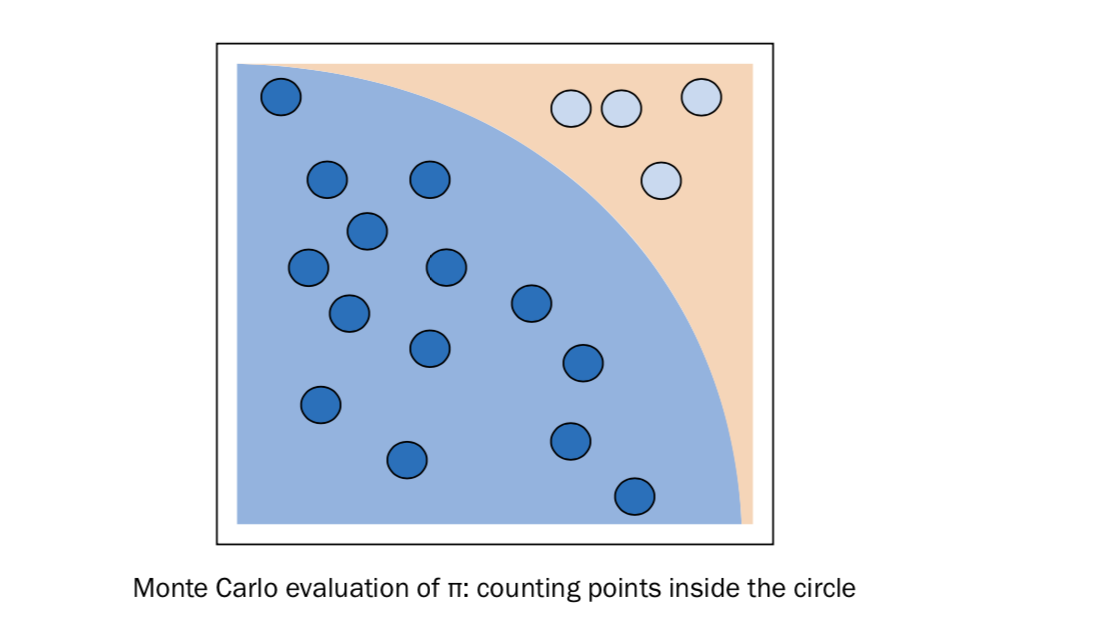
4.3. 如何做…¶
前面的代码只是蒙卡特罗方法计算 π 的一种实现。 evaluate_points_in_circle() 函数随机的产生点的坐标 (x, y) ,然后判断此点是否落在单位面积的内切圆内。
每当判断点落在圆的面积内的时候, points_fallen_in_unit_disk 变量的值加 1. 当内循环结束的时候,这个值就表示最终落在圆的面积内点的数量。这个数字足够计算 pi 的值了。事实上,点落在圆内的实际概率是 π / 4 ,这是圆的面积和单位面积的比例。圆的面积是 π,单位面积是 4.
最后,通过计算落在圆内的点的数量 taskresult ,和尝试的次数 workers * attempts 的比例,就可以得到 π / 4 的值,当然也就得到最终 π 的值了。
piValue = (4. * Taskresult/ float(workers * attempts))
SCOOP 函数如下:
futures.map(evaluate_points_in_circle, [attempts] * workers)
这行代码会交给 SCOOP 来将计算任务分发给多个节点,并收集计算结果。它将会并发地调用 evaluate_points_in_circle 。